Powering Growth with Customer Health Scores Part 2
Part 2: Deploying your Customer Health Score Across your CRM and Company
Now that you’ve determined how to calculate your Customer Health Score, including which inputs you wish to incorporate and how you wish to weight them, you’re ready to implement the score into your CRM. Doing so will require alignment from Sales Ops, Customer Success and Engineering.
By effectively implementing your health score, your Customer Success Managers (CSMs) will be able to consistently review the score and its inputs for each of their customers, while your Customer Success leaders will gain visibility into the overall health of their customer segments.
Collectively, the use of a Customer Health Score will help your teams maximize customer relationships.
This post contains a high level guide to implement a health score; we recommend sharing this post with your RevOps or Customer Success Ops leader.
Work cross-functionally to organize your data
To have a successful implementation of your Customer Health Score, it’s critical to understand the sources of your inputs and who owns each system. You should field input from each of your functional teams (Sales Ops, Customer Success and Engineering) to help everyone get on the same page about what systems and data need to interact with one another.
For example, let’s say our health score data comes from the following inputs:
- Salesforce
- Pendo
- Zendesk
- Recurly
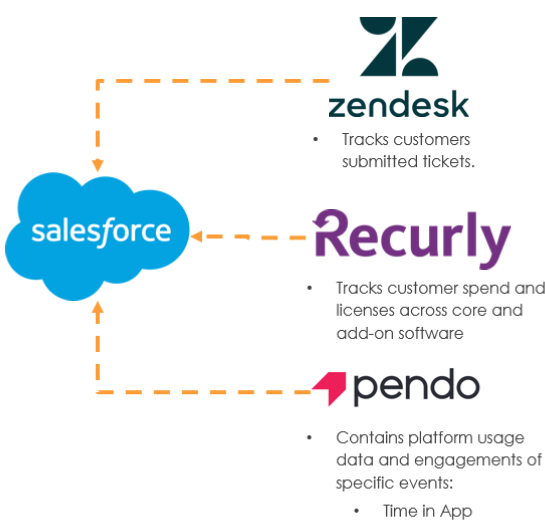
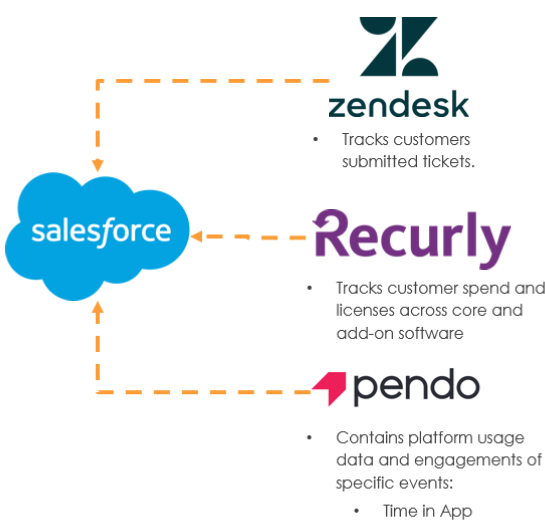
Each of these systems will require integration into Salesforce with a primary identifier (either an external company ID or domain can work.) Once the data is centralized, you can begin tracking your health score.
Automate how you calculate your Customer Health Score
By automating the calculation of your Customer Health Score, your team can consistently track changes and ensure it is being calculated accurately.
Here’s an example of how to best automate your CRM to calculate your Customer Health Score. In this workflow, we’ll use Salesforce, but this can be replicated in other CRMs using process automation tools.
-
- Create necessary fields and objects (this may have been completed as part of the integration in the previous step).
- Create a Customer Health Score object with fields for each input, then create a formula field that leverages if/then statements to generate a score. This object should have a field that notes the date the health score was calculated, as well as a field to track the sequential position of the record.
- Create a workflow to calculate the score. Next, create a record for the current month. This workflow will need to include the following:
-
- The ability to look at fields on the account record,
- A lookup to the previous month’s health score and the previous month’s health inputs,
- Rollups to retrieve data for a specific period so you can create comparisons,
- Ability to create a new health score record that incorporates changes calculated from measuring the rollup’s previous period over the current period,
- Ability to update the account with a lookup to the new health score record OR update the account with information calculated from the rollups.

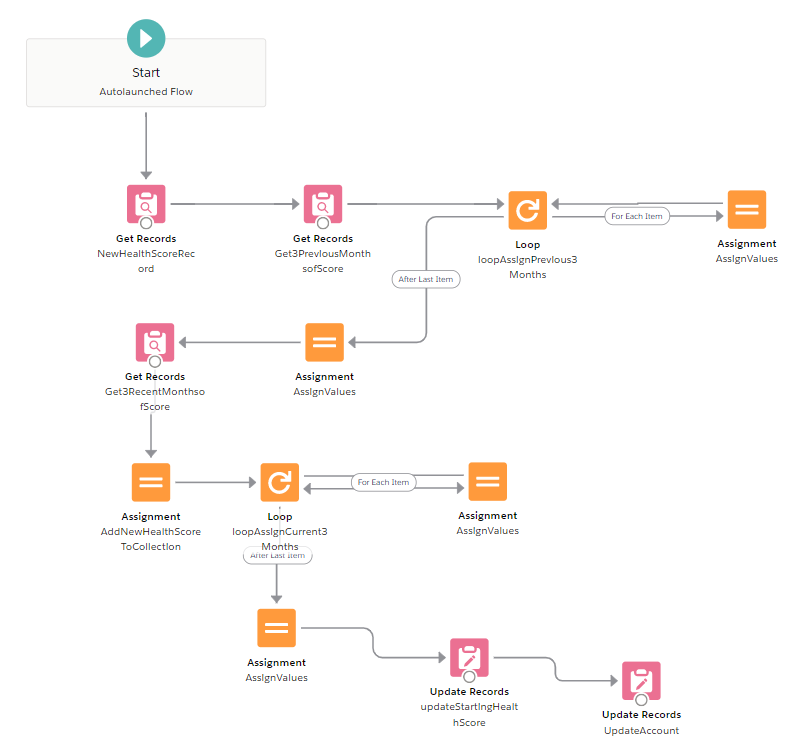
-
- Create a page layout for the health score so users can see detail on specific scores and their inputs over time.
Complete unit testing of your process by taking the data you used to calculate the score and uploading sets of that information to ensure appropriate calculation.
To get the immediate value of the score, upload prior months’ inputs so you can calculate the initial score at the start of the project.
To maximize adoption, display the Customer Health Score in your database
To ensure quick adoption of the score, prominently display it in your CRM where your team reviews information and KPIs.
You can easily do this by:
- Add a section on the account page with the most recent health score information, putting the details of your customers’ health front-and-center for CSMs. If your CRM allows you to add account-specific charts, add line charts that consider the change of inputs, or overall score, over time by running a report of the health score records you generated in the previous step.

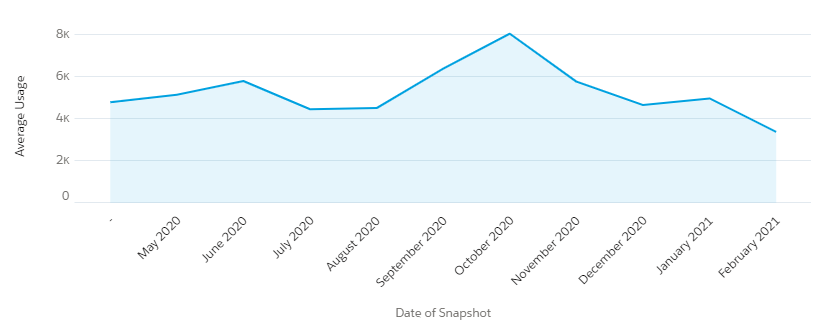
- Create a health score-specific dashboard to provide managers an overview of the health of the database, which can also be used as a tool to assess how to address specific accounts or segments.

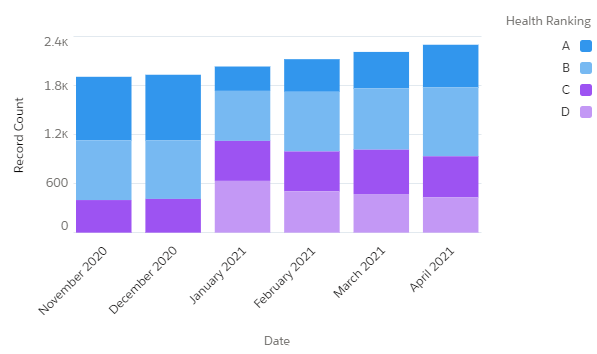

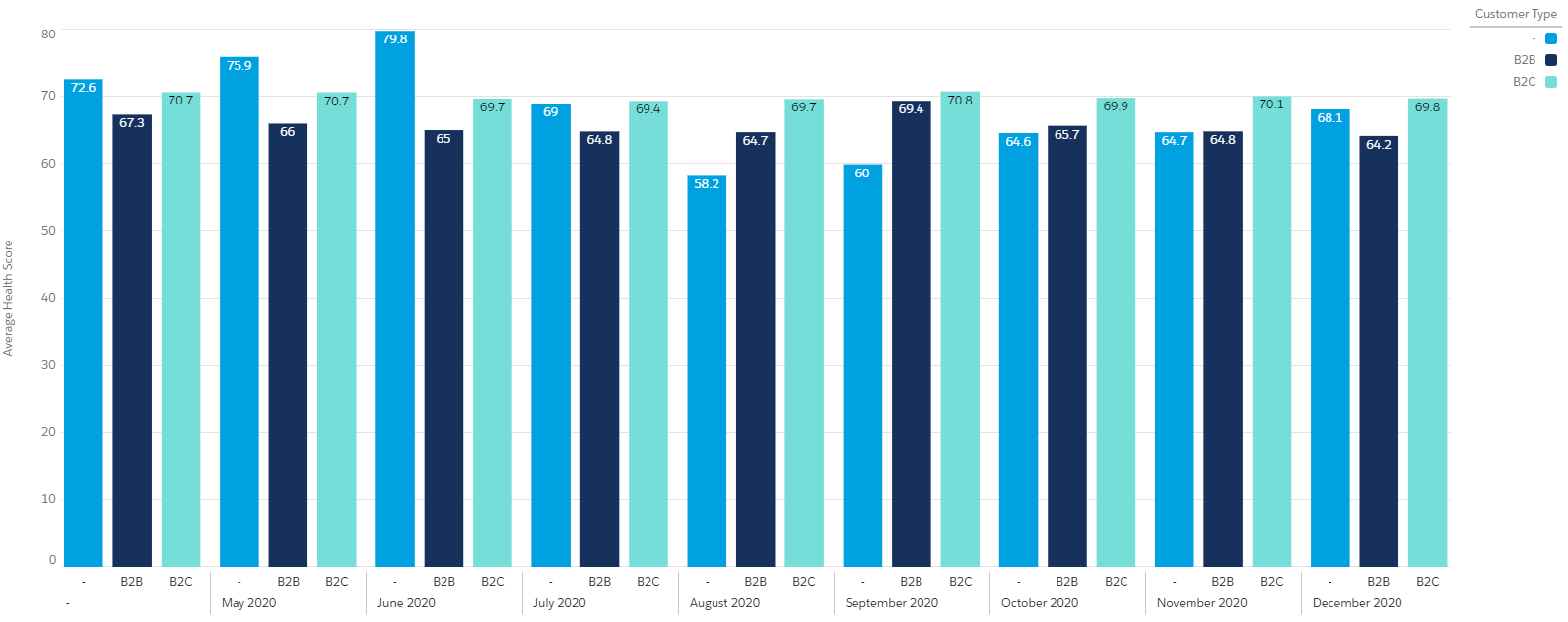
- Create a single report that views your Customer Health Score over time and is easily added to executive-level dashboards, helping bring visibility and improve the conversation around health scores.
After implementation, it’s time to operationalize your Customer Health Score
Now that the score has been implemented into your CRM, the next step is to leverage this data to create actionable next steps that address a customer’s health score in both positive and negative situations.
The final post in our series will discuss how to review and manage health scores and determine when to check in on a declining score or prioritize accounts for potential upsells — ultimately improving your overall business strategy.
The information herein is based on the author’s opinions and views and there can be no assurance other third-party analyses would reach the same conclusions as those provided herein. The information herein is not and may not be relied on in any manner as, legal, tax, business or investment advice.
Third-party images, logos, and references included herein are provided for illustrative purposes only. Inclusion of such images, logos, and references does not imply affiliation with or endorsement by such firms or businesses.
Certain information contained in this content piece has been obtained from published and non‐published sources prepared by other parties, which in certain cases have not been updated through the date hereof. While such information is believed to be reliable for the purposes of this content piece, neither Mainsail nor the author assume any responsibility for the accuracy or completeness of such information and such information has not been independently verified by either of them. The content piece will not be updated or otherwise revised to reflect information that subsequently becomes available, or circumstances existing or changes occurring after the date hereof, or for any other reason.
Certain information contained herein constitutes “forward-looking statements,” which can be identified by the use of terms such as “may,” “will,” “should,” “could,” “would,” “predicts,” “potential,” “continue,” “expects,” “anticipates,” “projects,” “future,” “targets,” “intends,” “plans,” “believes,” “estimates” (or the negatives thereof) or other variations thereon or comparable terminology. Forward looking statements are subject to a number of risks and uncertainties, which are beyond the control of Mainsail. Actual results, performance, prospects or opportunities could differ materially from those expressed in or implied by the forward-looking statements. Additional risks of which Mainsail is not currently aware also could cause actual results to differ. In light of these risks, uncertainties and assumptions, you should not place undue reliance on any forward-looking statements. The forward-looking events discussed in this content piece may not occur. Mainsail undertakes no obligation to update or revise any forward-looking statements, whether as a result of new information, future events or otherwise.
No representation, warranty or undertaking, express or implied, is given as to the accuracy or completeness of the information or opinions contained in the enclosed materials by Mainsail and no liability is accepted by such persons for the accuracy or completeness of any such information or opinions. For additional important disclosures, please click here.

